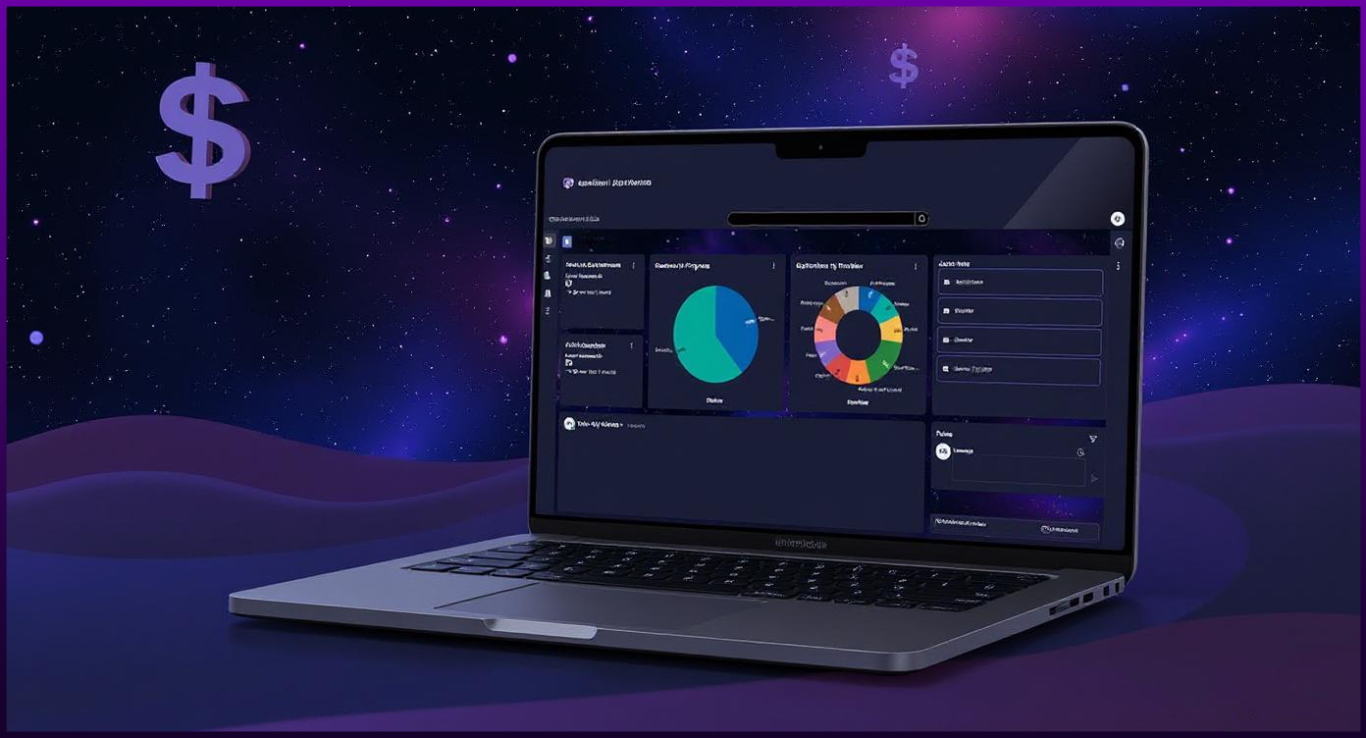Introduction: why per-user pricing works for internal software
Per-user pricing is a proven model for B2B software companies building HR and internal operational tools, particularly when targeting SMBs. It aligns naturally with how customers think about software usage: more employees equal more value, so pricing scales accordingly. For vendors, it’s simple to explain, easy to forecast, and encourages broad adoption.
But behind that simplicity lies a complex challenge: how do you pick the right price per user—one that satisfies the market while ensuring your economics work?
If you’re building a new product on Launchpad.io, you have a powerful advantage: a transparent, consumption-based cost model using Launchpad Units (LPUs). Every workflow feature you create—whether it’s employee onboarding, a quarterly review automation, or a lead qualification workflow—can be measured precisely in LPUs. This gives you a granular view of what it costs to deliver your product per user based on actual workflows executed. No guesswork, no cloud cost modeling—just actionable unit economics.
In this post, we’ll explore how to:
☆ Benchmark market pricing for per-user SaaS tools
☆ Use Launchpad Units to determine your true cost per user
☆ Handle usage variance across users
☆ Triangulate a pricing strategy using both market signals and cost data
Step 1: Benchmark the market
Even with an innovative platform like Launchpad powering your product, customers will still compare you to what they know. To price per user effectively, start by understanding what similar SMB-focused software products charge.
Look at pricing pages of operational and HR tools that serve similar buyer personas: office managers, HR leads, or operations heads. Most tools cluster around $5–$20 per user/month, depending on features and depth. Be cautious not to price too far outside this range unless you offer significantly more value—and can clearly communicate it.
Also, consider:
☆ How others package features across pricing tiers
☆ Whether they charge for all users or only active users
☆ If minimums or base fees apply
This gives you a ceiling—what the market will bear—and a spectrum to position yourself within.
Step 2: Use Launchpad Units to define your true COGS per user
Unlike traditional SaaS product teams that must estimate cloud compute, bandwidth, and support overhead, Launchpad builders have a built-in cost clarity tool: Launchpad Units.
Every workflow you build in Launchpad has an estimated LPU cost. For example:
☆ A new hire onboarding workflow may cost 500 LPUs
☆ A monthly performance review automation might cost 300 LPUs
☆ A multi-step lead nurture sequence could cost 600 LPUs
By modeling which workflows a typical user triggers in a given month, you can calculate a clear cost per user. For instance, for an employee onboarding app: If the average user triggers 20 new hire onboardings/month (and you’re on the Ignite subscription plan and you pay about $2.00 per 10,000 LPUs/month), your cost per user is roughly $2.00/month or $0.10 per onboarded employee.
This is your true variable cost floor. From there, you can apply your desired margin to define your pricing strategy.
Step 3: Manage usage variability across users
User behavior varies in most SMB products. One user might run multiple workflows weekly (e.g., HR managers), while others might interact occasionally (e.g., employees completing reviews).
Thanks to Launchpad’s usage logs and workflow-level costing, you can:
☆ Average out LPU usage per user across accounts
☆ Identify high-cost edge cases and consider gating or tiering workflows
☆ Base pricing on active users (e.g., those triggering 1+ LPUs/month)
This allows you to build a predictable pricing model for your customers while keeping your costs aligned behind the scenes.
Step 4: Triangulate a sustainable and competitive price
With both your cost structure and market benchmarks in hand, triangulate your pricing:
- Cost-informed floor: Based on average LPU usage and subscription tier (e.g., $2.00/user/month)
- Market ceiling: Benchmarks from comparable SMB tools (e.g., $30/user/month)
- Positioning: If your product is feature-rich or outcome-focused, you might price in the $15–$25 range. For simpler tools, $8–$12 may be more appropriate.
Set your initial price, test it with prospects, and be ready to refine it as you observe customer behavior and margin performance.
Bonus: Hybrid pricing for maximum flexibility
You can also implement a hybrid model: offer per-user pricing with an included LPU allowance, and charge overages for heavier use. For example: $10/user/month includes up to 20 employee onboarding workflows. Each additional onboarding costs $1.00.
This balances simplicity for most customers with protection against outlier usage, preserving your margins.
Conclusion: Confident pricing starts with clear cost visibility
When you build on Launchpad.io, pricing doesn’t have to be a guessing game. With workflow-level costing and transparent unit pricing, you can:
☆ Launch with a per-user price customers understand
☆ Ensure each user is profitable from day one
☆ Adjust tiers, usage caps, or overages as your product scales
You get the predictability of per-user pricing with the agility of consumption-based economics. And as your volume increases, your cost per Launchpad Unit drops—so you scale revenue and expand margins in parallel.
So go ahead—build boldly, price smartly, and let Launchpad handle the heavy lifting under the hood.
About the Author
Jason Masciarelli (VP, Launchpad Go-To-Market & Ventures) helps companies build new revenue streams by bringing powerful SaaS apps to market and leads the strategic investment into early-stage companies to accelerate growth and innovation.